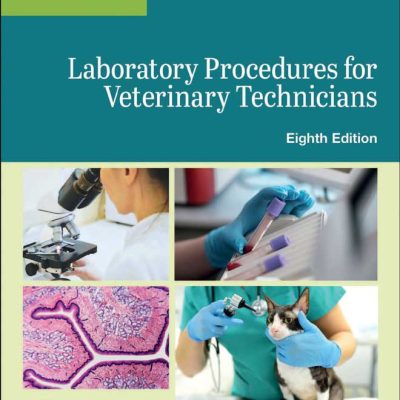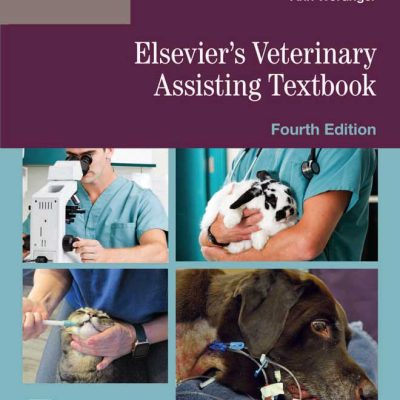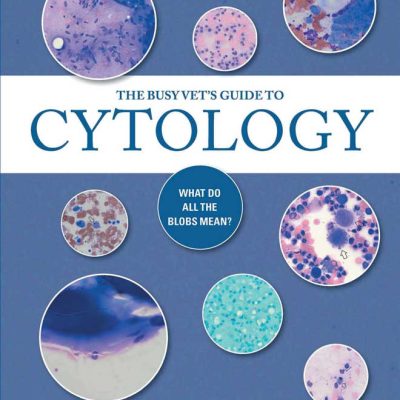File Formats, Passwords and Downloading Problems
📦 Opening Compressed Files (RAR, 7Z, etc.)
If you’re having trouble opening compressed files such as RAR, 7Z, etc., please install the latest version of one of these programs:
Make sure the downloaded file matches the size shown on the website. If it’s smaller, it may be incomplete. Please re-download the file using a reliable download manager.
Some archives use newer compression formats. If you get errors like “Incorrect password” or “Damaged archive”, you likely need the latest version of your archiver.
🔐 Archive Password
All compressed files are protected with the following password:
vetbooks.ir
📚 Opening eBook Formats (EPUB, MOBI, AZW3, etc.)
If you’re having trouble opening formats like EPUB, MOBI, or AZW3, please install the latest version of one of the following apps:
- Calibre – Complete eBook manager
- Moon+ Reader for Android (Crack)
- FBReader – Favorite Book Reader (Crack)
- Sumatra – PDF, EPUB, MOBI, CHM, CBZ, CBR reader for Windows
⬇️ Download Issues
If you’re having trouble downloading files, try these solutions:
- Method 1: Right-click (or touch & hold) the download link and select “Save Link As…”, “Download Link”, or similar.
- Method 2: Try a different browser such as Mozilla Firefox or Google Chrome.
- Method 3: Use a download manager such as IDM (Crack) for better stability and speed.
🛡️ Antivirus Warnings
If your antivirus flags the archive as a virus, here’s why:
- The archive is password-protected, which prevents the antivirus from scanning it.
- Some antivirus tools automatically flag files from sites like VetBooks due to their source.
You can temporarily disable your antivirus or switch browsers if needed.
🚫 Do Not Report These Issues
Please do NOT report posts related to the problems listed above. Follow the instructions provided to resolve them.